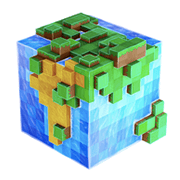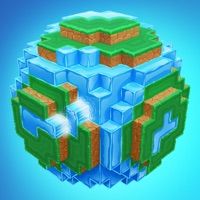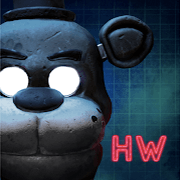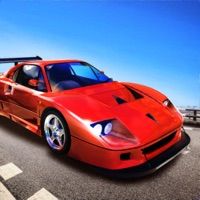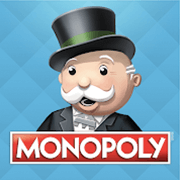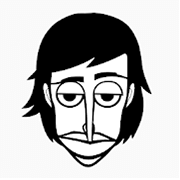After understanding the peripheral elements such as plot, screen, music, etc., you need to be familiar with the operation feel of the game on mobile devices. The game uses virtual joysticks and buttons. You can adjust the angle of the screen by touching the screen. If you usually just play tower defense or parkour games on your phone, it will take a while to adapt.
Another feature of the mobile version operation is the addition of some gesture operations. For example, the player can tap a character to aim, slide the screen to switch targets, drag the bottom of the screen to manually aim, double-tap the left side of the screen to crouch, double-tap the right side of the screen It takes a certain amount of time to adapt.
For driving, the game provides three driving operation modes. The position of the throttle is placed next to the reverse gear in the lower right corner of the screen. On the right side of the screen, there are four buttons of the camera, whistle, get off, and hand brake. After you have a small submachine gun, there will be four buttons on the left side of the screen. The shooting button appears. If it is a small screen device, these buttons will appear to be a bit congested, but the operation accuracy is still very good.


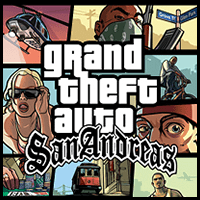






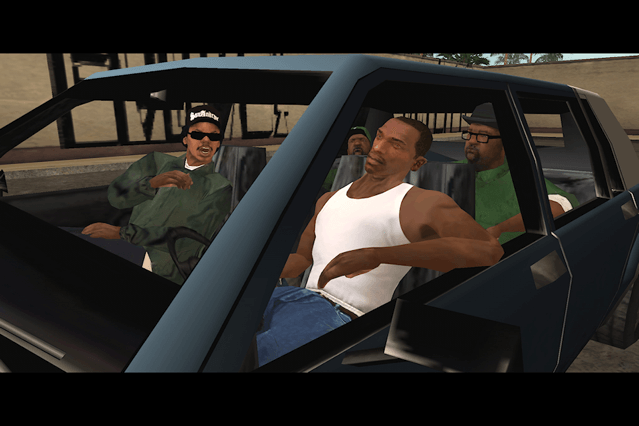

 iOS
iOS Android
Android