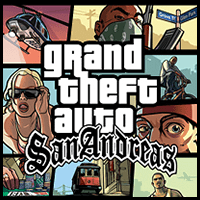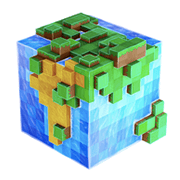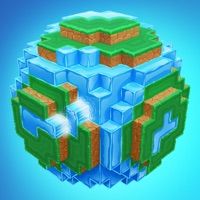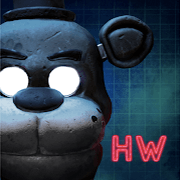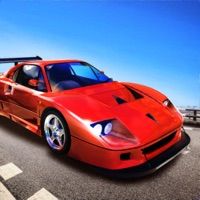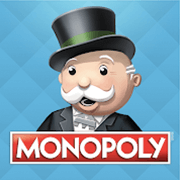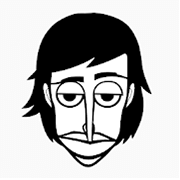Players can choose whether to open AR mode (need to call the camera function) for live capture or use the default game background when capturing Pokémon. The main way to capture a Pokémon is by clicking on the Poké Ball → Throw it → Capture the Pokémon. When capturing a Pokémon, a circle will be displayed over its head, with a total of three colors: red, orange, and green, which indicate the difficulty of capturing the Pokémon, with green being the least difficult and red being the most difficult. When capturing, the character cannot attack the wild Pokémon, and the Pokémon will dodge to avoid the player's capture, the player can reduce the difficulty of the Pokémon's capture by feeding it red cranberries. If you throw the ball, the experience value of the character will be increased. Pokémon will be captured as the character's pet and become the character's battle unit, the player can name the pet, and the player can put it into the dojo to fight.
The game interface will display the icon of the Pokémon in the bottom right corner to indicate the type of Pokémon near the player. If the player has not yet captured the Pokémon, a silhouette of the Pokémon's appearance will be displayed.















 iOS
iOS Android
Android