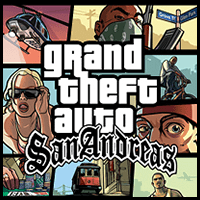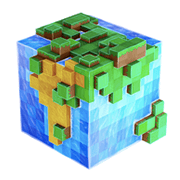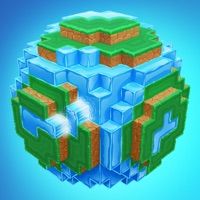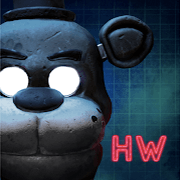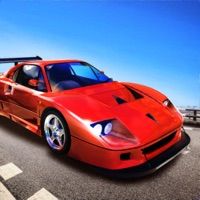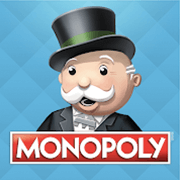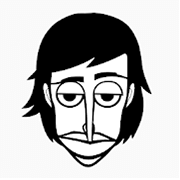I. Defense.
When the ball is in the opponent’s hand, the button on the right will display Defense and Block.
1. When the defense button is pressed for a long time, the currently controlled player will press the ball holder, usually when the ball holder is close to the three-point line, in order to facilitate the organization of the attack.
2. When the defense button is clicked, the controlled player will try to smack the ball, but it is easy to pass the ball when it is copied, so wait for a suitable opportunity. When the opponent passes the ball, if the player in control is in the passing lane, try to use the defensive key to steal the ball.
3. When you click the block button, the defender you control will jump up to block the opponent, but even if the defender is not in front of the ball carrier, press the block button, which also jumps, so pay attention to the timing of pressing the block button.
4. When the defense button slides up to the block button, it means that the opponent is attacking, and blocking interference at this time can effectively reduce the opponent hit probability.
II. Attack.
When we have the ball, the buttons on the right become pass, sprint and shoot.
1. When the pass button is clicked, the ball is passed to the player whose name appears at the foot. If there is an opposing defender in the middle of the pass, there is a certain probability that the ball will be intercepted.
2. When you hold down the sprint button, the dribble will speed up, which is suitable for use when launching a fast break or dribbling away from a defender.











 iOS
iOS Android
Android