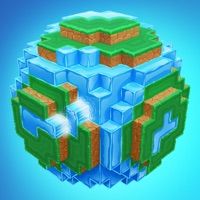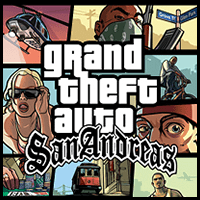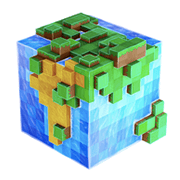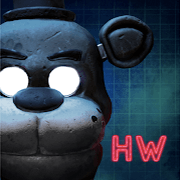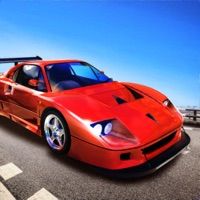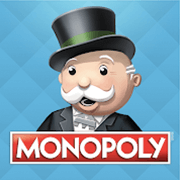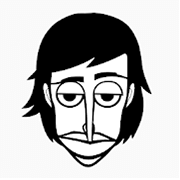To start playing Minecraft: Education Edition, players must first open the game and create a new world. They can then customize the world to their preference, choosing different themes, environmental effects, and game rules. Players can also select different characters or skins to represent them in the game.
Once the world is created, players can begin exploring and building within it. They can collect resources such as wood, stone, and iron, and use them to craft various tools and objects. They can also build structures such as houses, castles, and farms, and even create complex machines and circuits using redstone.
Minecraft: Education Edition offers a variety of game modes and challenges for players to engage with. For example, players can participate in survival mode, where they must gather resources and fend off monsters to survive, or creative mode, where they have unlimited resources and can build whatever they want. The game also offers educational challenges, such as Code Builder, which allows players to learn the basics of coding and programming.
Additionally, Minecraft: Education Edition offers various tools and features to enhance the learning experience. For example, educators can use the Classroom Mode companion app to manage classroom activities and assignments, and the in-game camera and portfolio features to document and share student creations.














 iOS
iOS Android
Android